 Copyright
©1996, Que Corporation. All rights reserved. No part of this book
may be used or reproduced in any form or by any means, or stored in a database
or retrieval system without prior written permission of the publisher except
in the case of brief quotations embodied in critical articles and reviews.
Making copies of any part of this book for any purpose other than your
own personal use is a violation of United States copyright laws. For information,
address Que Corporation, 201 West 103rd Street, Indianapolis,
IN 46290 or at support@mcp .com.
Copyright
©1996, Que Corporation. All rights reserved. No part of this book
may be used or reproduced in any form or by any means, or stored in a database
or retrieval system without prior written permission of the publisher except
in the case of brief quotations embodied in critical articles and reviews.
Making copies of any part of this book for any purpose other than your
own personal use is a violation of United States copyright laws. For information,
address Que Corporation, 201 West 103rd Street, Indianapolis,
IN 46290 or at support@mcp .com.
Notice: This material is excerpted from Special
Edition Using Microsoft Exchange Server, ISBN: 0-7897-0687-3. The electronic
version of this material has not been through the final proof reading stage
that the book goes through before being published in printed form. Some
errors may exist here that are corrected before the book is published.
This material is provided "as is" without any warranty of any
kind.
31 - Implementing Third-Party Integration Tools
By now, we have discussed all the core functions of Exchange provided
in the shipped version. Although Microsoft has an extensive array of features
built into the application, they cannot deliver all the features that end
users need in their environment.
Third-party developers are essential resources in the deployment of
Exchange in your environment. You saw that Exchange is more than just a
messaging system. Exchange is an application framework. Third-party developers
can extend the framework to provide a wide array of solutions on top of
your core Exchange architecture.
In this chapter, you learn about the following third-party enhancements
to Exchange:
- Workflow technologies
- Document imaging strategies
- Information sharing resources
- Information providers
- Communications and gateways to extend Exchange
Using Workflow Technologies To Extend Exchange
Workflow was discussed briefly in Chapter 1, "Overview of Microsoft
Exchange" as it pertains to the Exchange universal inbox paradigm.
Workflow sometimes is confused with electronic forms and forms routing.
Workflow consists of a strict set of rules to a process. It extends
the function of group collaboration.
Workflow is composed of several other key technologies: e-mail, imaging,
document management, and databases. The end result is that it should streamline
business processes and reduce system costs by using workflow servers to
perform tasks based on the business model(see fig. 31.1). These applications
will be integrated with the Exchange client and provide an agent running
on the Exchange Server to process and manage the workflow.
Fig. 31.1
Workflow framework and technologies.
The following is a list of Workflow technology solutions. Each product
mentioned has a description of the components as well as integration with
Exchange. The products include Exchange client software integration and
data routing to external database sources, (see fig. 31.2).
- Action Technology—Action promotes their ActionWorkflow System.
Together with Microsoft, they are working on the workflow API (WAPI). Action
has numerous partners to include: Watermark Imaging, Saros, PC Docs, and
FileNet. Action is a leader of the Workflow Coalition. This organization
is promoting a common framework for workflow-enabled application. Action
takes full advantage of Exchange’s Groupware and Universal to provide an
interface to the workflow of the business.
- Action uses the Exchange In-box to start workflows and then receive
status reports via e-mail. The Action Workflow Manager Server triggers
the appropriate business rules with respect to the business model. The
Workflow Manager can populate a database with the information or route
a request by way of e-mail to a subsequent recipient. This takes advantage
of the existing network.
- For more information: http://www.actiontech.com
- FileNet—FileNet also has a high-end workflow solution, named
Workflo. FileNet and Action both work together and are competitors. FileNet,
however, positioned themselves as the complete workflow solution. As mentioned
previously, workflow includes e-mail, images, documents, and databases.
FileNet has solutions to address all the components. The other components
are discussed in following sections of this chapter.
- Both Action and FileNet are leader in the Windows-based workflow market.
- For more information: http://www.filenet.com
- Axonet Information Center—Axonet has a product named MegaFlow.
This product is a simpler workflow manager. It doesn't have built-in support
for the various workflow data types. However, it is extensible by way of
OLE, and it supports RTF from the client side.
- For more information: http://www.tiac.net/users/axonet/
Fig. 31.2
Workflow business process.
Document Imaging and Management with Exchange
Document Imaging is the capability to take an object, scan it, and store
the image for later use on the computer system.
Document Management is the capability to take existing data in a variety
of formats--including scanned images, audio and video files, word-processing
documents, and more. After the systems has stored the object in its system,
the object is cataloged and managed for later use. This includes user-defined
fields, object-file type conversions, object indexing, and security permissions.
Both of these two technologies are complementary and separate. Document
imaging involves capturing the object from an external source: paper, fax,
and so on. The image must be processed and stored. You then would store
the image into a document management system, which will contain more than
just this one kind of data object, (see fig. 31.3).
Fig. 31.3
Document imaging and document management with Exchange.
The following is a list of document imaging and document management
technology solutions. Each product mentioned has a description of the components
as well as integration with Exchange. The products include Exchange client
software integration and server connections to external image repositories.
- Watermark Imaging—They are the primary NT-based, Exchange Server-enhanced,
document-imaging solution. Watermark was recently acquired by FileNet to
provide the complete workflow solution, as described in the previous section.
- Watermark can distribute scanned papers or faxes throughout the organization.
This capability leverages the Exchange e-mail topology. Watermark provides
the capability to e-mail a pointer into the storage system, to limit the
amount of data transferred across the network and to avoid duplicate copies.
- For more information: Phone: (617) 229-2600
- Unisys—Unisys has recently announced a solution integrated with
Exchange’s groupware function. The product is Unisys InfoImage Folder.
The name indicates its positioning in the Exchange Universal in-box. InfoImage
Folder will compete with the Watermark imaging system.
- For more information: http://www.unisys.com
or http://www.microsoft.com/exchange/
There are several document management solutions, which are described
in the following list:
- Saros—Saros, recently acquired by FileNet, provides a document-management
solution, Saros Mezzanine. This product has a library metaphor for storing
documents and data objects. The data objects are checked in and out. Mezzanine
manages this procedure. Saros integrates with Exchange--a user can an e-mail
a document or object into the Saros library without having the client software
installed on the PC. Users also can e-mail pointers to files inside of
Saros without having to check out a document and e-mail the entire file
to the recipients. This setup eliminates multiple copies of files. Saros
has both the client e-mail integration and an NT server product as the
library.
- For more information: http://www.saros.com
- FileNet—In addition to leveraging the acquisition of Saros,
FileNet has acquired Greenbar Software to provide a Computer Output to
Laser Disk (COLD) solution. FileNet will use this application as tool for
distributing printed reports. The reports will originate from their Workflo
System, which provides FileNet two document management solutions, one for
documents and one for system reporting.
- For more information: http://www.filenet.com
- PC Docs—PC Docs provides a set of electronic tools for publishing
documents and accessing the information through the Exchange In-box. From
within Docs Open, you can publish a document to a public folder, and then
allow users to interact and discuss the document. Docs Interchange for
Exchange consists of two agents, distribution and mail. The distribution
agent will replicate by using the Exchange replication technology. It also
allows for seamless integration between the Docs Open library and Exchange.
Documents can be easily replicated into the Exchange folders. The mail
agent allows Exchange client users to e-mail a query to the Docs Open library
and access the Docs Open database. This doesn't require a user to have
the Docs open client on their workstation, just Exchange. Users can request
documents be e-mailed back to them from the Docs open library by way of
the Docs Exchange Interchange.
- Watermark imaging is an imaging partner with PC Docs. From Watermark,
you can send the scanned images into Docs Open.
- For more information: http://www.pcdocs.com
- Common Ground—Common Ground was recently acquired by Hummingbird
Communications. Common Ground for Exchange provides a publishing and document
management solution. Users can share access to documents by way of the
Exchange network. Users can directly access the Common Ground Digital Papers
directly from their Exchange client.
- For more information: http://www.commonground.com
Information Sharing
Information sharing is the capability to have group discussion forums
with threaded conversations about a document, topic, or project. This capability
is similar to an Internet News Group. This technology is the basis for
groupware. Groupware provides a central repository for threaded conversation.
The paradigm is activity that is classified as one-to-many. In this way,
a user can write to one place, and then many people can access and comment
on the information. Groupware is a base feature of Exchange. However, in
this first release of exchange, there is little support for threaded conversation,
(see fig. 31.4).
Fig. 31.4
Groupware: one-to-many conversations.
- Mesa—Mesa has a product named Conference Plus. This application
is an add-in to the Exchange client. Another folder appears in the Universal
In-box, representing Mesa. After you click to open this folder, you can
access the information with the threaded conversations.
- Mesa writes their information to the MAPI v1.0 Exchange data structure.
Mesa was one of the first third-party developers who worked on Exchange
solutions by using MAPI. Their MAPI Message store runs as another Exchange
service, taking full advantage of the rich administration and replication
tools.
- From the client, Mesa allows direct access to Conference Plus folders
by way of the Exchange In-box as a root-level folder. Mesa then provides
an Exchange Interchange that provides two-way replication between Conference
plus folders and Exchange Mesa message stores to address existing users
of Mesa. Finally, a migration utility is included to assist with converting
folders from Conference Plus to the Exchange MAPI message store architecture.
- Mesa is currently working on an Exchange Interchange for Internet News
Groups, Lotus notes, and other Interchanges as needed in the marketplace.
- For more information e-mail: info@mesa.com
Understanding Information Providers
Information providers comprise a content-driven focus of Exchange. Exchange
is more than just an e-mail system. This technology demonstrates the power
of this client-server application framework.
Several companies provide intelligent agents, running on the Exchange
Server to retrieve information of a given subject, (see fig. 31.5). This
technology can parallel what is known as a "web crawler" on the
Internet. These agents are given a specific topic and poll their respective
information feeds.
This function is configured in a manner similar to other server-based
rules on Exchange. The end user access the rules policy from the client
workstation with the Exchange Universal In-box and tell the agent what
information to gather. At this point, the agent on the server executes
the request and is not dependent on the client to be connected. The agent
returns the information and resources to the users’ post office information
store.
Fig. 31.5
Information providers for Exchange Server.
- Fulcrum—Fulcrum Search Server is a high-performance text-indexing
and retrieval engine, offering rapid access to vast amounts of corporate
information stored in documents or databases. It supports ODBC connections
to data sources. Users in a workgroup-computing environment have flexible
access to large amounts of data.
- "Fulcrum Find" provides content-based indexing and retrieval
of information in public folders, attachments, or e-form data. The server-based
component is an Intuitive Searching engine, which is used to return specific
subjects of content to the user. The search can be performed across multiple
servers or on the desktop. The result set is a hierarchical list with most
number of hits at the top of the list. The user then can select the information
source and read the content. Additionally, Fulcrum Find supports SQL statement
calls to optimize the performance of a search query.
- For more information: http://www.fulcrum.com
- Verity—Verity Topic agents compete with Fulcrum. Verity goes
beyond the corporation to provide a rich, integrated search and retrieval
engine that can be directed to external data sources such as Reuters and
the Public Internet. Similar to Fulcrum, Verity has a server process that
runs on the Exchange Server, which gets configured from the client PC,
running Exchange. The server automatically notifies the user when the information
needed is located. The agents also can poll specific data sources and when
new information is found, automatically retrieve this data for the user.
- The user can configure the agents remotely from the client or can e-mail
an agent or a query to be processed. The user can configure several agents
to execute from the desktop, or the server with flexibility of the output
format and location. Verity also can transmit the output of a query via
fax, pager, e-mail, or public folder. Verity Topic can access data sources
that include Exchange folders, attachments, ODBC data sources, Lotus notes,
and Acrobat Catalogs.
- For more information: http://www.verity.com
- Lexis-Nexis—Lexis-Nexis is similar in features to Fulcrum Find
and Verity Topic, however, it applies only to the Lexis-Nexis data services.
Lexis-Nexis is an information-service bureau with thousands of new bits
of information daily for the Entertainment, Legal, and Medical professions.
- The user agent is configured to connect with Lexis-Nexis, execute the
query, and return the "hit-list" to the user. The user then can
download the information that is needed. The product for Exchange is Tracker.
Tracker searches across an index of 2,400 newspapers, with over 100,000
new articles each day. Users can customize Tracker as needed.
- Lexis-Nexis also has PubWatch, which is similar to the polling feature
of Fulcrum and Verity. PubWatch polls Lexis-Nexis for new information on
the subject entered by the user.
- For more information: http://www.lexis-nexis.com
- SandPoint—SandPoint Hoover is the final search and retrieval
engine currently developed for Exchange. Hoover can search across data
from multiple media, live news feeds, online databases, and corporate information
in ODBC data sources or Exchange public folders.
- Hoover seems mainly targeted for its integration with external data
sources. The user configures all queries from within the Universal In-box.
The agent can search across over 5,200 data sources, including The Wall
Street Journal, Forbes, Dow Jones, Business Week, and more.
- For more information Phone: (800) 775-4442
Communication and Gateways for Exchange
Communications and gateways provide ways to extend Exchange in legacy
systems or to provide new functionality from the In-box. These technologies
include wireless access to Exchange mail servers, X.25 support for international
message transfer, and public and private network and systems. For Gateways,
several third-party developers will extend Exchange with paging servers,
fax servers, voice message servers, and connections into legacy mail systems,
including Profs and All-in-One.
Communication Support for Exchange
Communications gateways and service providers for Exchange provide the
backbone for accessing the Exchange message stores by way of wireless networking
protocols, (see fig. 31.6), from a client PC or the technology to allow
standards-based transmission of Exchange messages over x.400 and x.500.
Fig. 31.6
Wireless Networking Services for Exchange Server.
The process follows this scenario: a request is made from the mobile
user on their PC with the Exchange In-box. The message is encapsulated
in a message and transferred by way of the wireless network to a server-based
agent. The agent then de-encapsulates the messages and performs the action
dictated in the message. At this point, it communicates with the Exchange
Server to send or retrieve mail, change a server-based rule, or perform
another Exchange task.
The key standards for wireless technology are: ARDIS, CDPD, GSM and
Inmarsat. The following list breaks down the technologies and service providers
for wireless communication.
- Inmarsat—This standard a satellite network provider, with world-wide
capability. Inmarsat is perhaps the largest provider world-wide,
serving 50,000 users on land, on sea, and in the air. They provide both
narrow-band and ISDN connections. They have worked closely with other wireless
providers, AT&T, Vodafone, and Ardis, to create a set of standards
for wireless networking. The goal was to split client and server functions
from the network-layer transports.
- Inmarsat, (see fig. 31.7), developed a solution to give the user a
common interface to messaging--Exchange client viewer. They extend the
MAPI interface with a wireless interface to provide ease of future development
efforts over wireless networking. The technology is known as Inmarsat Wireless
Messaging. The technology is composed of enhancements to the client, a
middle-layer agent and a server component. The technology interpolates
with other wireless networking standards, ARDIS, CDPD, and GSM.
Fig. 31.7
Wireless networking technology by Inmarsat.
- The key elements to the user interface are remote copy of message headers,
remote copy of messages, remote deletion of messages, remote forwarding
of messages, and remote configuration of user rules and filters. The server
request manager interfaces with the Exchange Server. The purpose is to
process client-side requests from the mobile agent. It performs this process
by using standard MAPI transport providers.
- The mobile agent interfaces with the client and the server request
manager. The mobile agent is responsible for interacting with Exchange
on behalf of the mobile user. The agent handles authentication, server-based
rules and filters, logging NT server events and providing NT performance
counters.
- For more information: http://www.worldserver.pipex.com
- Vodafone Group—Vodafone and Paragon Software have an Exchange
Middleware messaging solution for wireless networking. Vodafone follows
Inmarsat’s wireless messaging technology to provide users with wireless
access to Exchange around the world. Vodafone has or 40 GSM roaming agreements
to provide world-wide coverage. GSM is an organization who provides a standard
for wireless communication, which is growing at the rate of 10,000 new
customers each day. Based on the number of GSM agreements, Vodafone is
a leader in wireless communication.
- Paragon provides Precis Link, which is a MAPI-based remote access standard
for Exchange. Precis Link provides similar functionality to Inmarsat, with
off-line message processing, to include rules, filters, forwarding, and
deleting.
- Vodafone Networking uses advanced mobile communications of Short Message
Server (SMS) and high-speed circuit switched data by way of their digital
cellular networks. Precis link leverages these communication methods to
allow users to access Exchange servers over satellite, digital cellular,
and mobile-radio systems. Precis provides an easy interface for developers
to leverage wireless networking, without needing full knowledge of the
transport.
- For more information: http://www.vodafone.co.uk
- AT&T—AT&T wireless services provides wireless access
for users into Exchange servers. AT&T relies on the communication standard,
CDPC, or Cellular Digital Packet Data. Currently, CDPD is deployed only
in the United States. CDPD makes wireless data communication ready for
end users. It's based on the TPC/IP protocol. This offers easy integration
with existing infra-structures. CDPD offers transfer rates of up to 19.2
kbps, enhanced security, and the capability to support voice and data.
47 of the top 50 cities in the US already have CDPD service available.
- AT&T’s service hopes to provide a cost-effective solution for the
workgroup model by allowing filed sales and support personnel to easily
connect to resources.
- Similar to Inmarsat and Vodafone, AT&T allows users to download
headers before retrieving messages, remote administering rules and filters,
and configure support for attachments. It provides server-based agents
to perform tasks for the client.
- The rough cost of the AT&T service depends on data transferred
per month. A sample rate is 500kb per month for $50. Please contact AT&T
directly for current pricing information.
- For more information: http://www.airdata.com
- Eicon—Eicon provides WAN services for the NT operating system.
This is useful for the x.25 transport protocol support necessary for some
x.400 and x.500 connections to value-added networking providers.
- EiconCard for NT extends the TCP/IP stack included with NT over x.25,
frame relay, and PPP and ISDN connections. It offers a high-capacity, robust
implementation of x.25 for Exchange servers. As illustrated in figure 31.8,
NT now can be extended as a WAN IP router. EiconCard can take full advantage
of the Microsoft backoffice remote access support.
Fig. 31.8
WAN service for NT by Eicon.
- For more information: http://www.eicon.com
- Sprint—Sprint provides Sprint Message Xchange service for Microsoft
Exchange. SMX currently is used to link together various mail systems over
Sprints’ private network services. SMX now links Exchange LAN sites with
other MS Mail, Lotus, and Exchange LAN sites. This method is effective
to link LAN’s by out-sourcing some of the messaging backbone to Sprint.
- Sprints network extends to 140 countries, which is a tremendous benefit
if a company has both U.S. and European offices and want to link together
their Exchange LANs. Sprint acts as the Middleware network to support the
connection, which is a huge cost savings to the companies because they
can connect to Sprint in native Exchange formats without maintaining extra
x.400 gateways. Sprint provides addressing templates for recipients on
x.400, the Internet, fax, and telex.
- For more information: http://www.sprint.com
Besides Sprint, several other value-added networking providers are working
on supporting Exchange backbones. Services in the works will provide companies
with links from Exchange into legacy systems, Profs, All-in-One, and Officevision;
into other LAN mail systems such as Lotus and Cc:mail; and into other forms
of messaging, EDI, fax, telex, CompuServe, x.400, and the Internet. A good
way to think about these public and private networks are as a way to out-source
gateways and address/message conversion processes. By supporting native
Exchange formats, the providers can allow easy integration from the corporate
LANs into trading and business partners.
Gateway Support for Exchange
Gateways and Connectors, (see fig. 31.9) are used to extend Exchange
into existing LAN-based mail systems or legacy hosts systems. They also
can provide new types of functionality to enhance messaging within the
organization. Besides new Exchange gateways, the existing MS Mail gateway
is accessed from Exchange. You can access these through the MS Mail PC
connector.
Fig. 31.9
The MS Mail gateways for Exchange Server.
- Attachmate—Attachmate is providing Profs and SNADS gateways
for Exchange. These tools are used to extend Exchange into legacy SNA environments
to link users with Profs and OfficeVision mail systems or use the SNA transport
to communicate with other servers.
- The gateways are known as Zip! Office gateway for Exchange. These gateways
allow users on VM/CMS hosts systems to share messages with Exchange clients,
see figure 31.10. The gateway routes messages and status reports between
Exchange and the host systems. Hosts users can use Profs, CMS Notes, or
CMS Reader to read and create messages. This gateway also is used for processing
SENDFILE or PUCH requests from VM to the LAN.
Fig. 31.10
ZIP! Office gateways for Exchange Server.
- Exchange manages the in- and out-bound message for the ZIP gateway.
Exchange stores the out-bound messages in its MTS Out folder. The ZIP gateway
polls this folders and, when it finds a message, processes the message.
After the gateway has the message, it translates the message and attachment
to be forwarded to the host system.

Due to message formats on the host systems, only one attachment can
be sent in the body of a message. If multiple attachments must be sent
to a host recipient, multiple messages must be used.
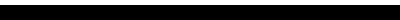
- The Exchange Server with the ZIP gateway running also must be able
to connect to the host through an SNA gateway or be channel-attached to
the host with SNA Server installed locally.
- Besides the messaging gateway, ZIP supports scheduling across systems,
see figure 31.11. Schedule Plus and Profs Calendar Users can be part of
the same calendar network. The gateway routes calendar requests between
the two systems, including scheduling meetings between platforms, viewing
free-busy times, and appointment data in each systems’s calendar.
Fig. 31.11
The ZIP! Office Calendar Gateway for Exchange Server.
- The calendar look-ups happen in real time. A request is made from the
Schedule plus client and communicated to Exchange. After the request is
in Exchange, the Zip gateway translates the request into a native host
format and forwards the schedule request to the host system.
- The Zip gateway is an NT service and is integrated with the Event Log,
Performance Counters, and Process Viewer. Multiple gateways can be installed
on the same server hardware. This is similar to the MS Mail PC MTA’s, which
can run multiple instances of the MTA on a single NT server. The Gateway
also comes with its own configuration utility, to set the configuration
information for delivery, message translation, nodes, address space, and
queue status.
- For more information: http://www.attachmate.com
- Alisa—Alisa Systems supports Digital’s All-in-One and Vmsmail
mail systems. The Alisa Gateway is an NT service, running on the Exchange
Server. The gateway supports messaging with attachments of documents and
binary files. The DEC and Exchange directories will be synchronized and
user names are mapped into the native format for the system. The gateway
can be managed by using native Exchange and NT administration tools.
- For more information: http://www.alisa.com
- RightFax—RghtFax has a fax gateway solution for Exchange. This
gateway runs as an NT service for integration with the NT directory services
and Exchange. The fax gateway consists of a client and server set of components.
- From the client, a user can create an e-mail message. When defining
the recipients, the user can specify users to receive the same mail message,
by way of fax. The mail message doesn't need to be configured in any different
manner. When the message is received by the Exchange Server and the recipient
list is parsed, the server recognizes the fax recipient and routes the
message through the fax gateway.
- On incoming faxes, RightFax supports DID lines for individual caller
fax identifiers, which requires additional hardware to support phone-line
trucks or direct connections to the phone systems coming in via T1 connections.
One fax server can service over 700 DID lines. For a large organization,
this capability allows every individual to have a direct fax line. When
the fax server actually receives the incoming fax, it resolves the destination
user recipient on the Exchange mail system by the DID identifier. The user
receives faxes just as they do an e-mail message or other In-box application.
- The RightFax client becomes integrated with the Exchange In-box on
the desktop. This client has numerous advanced features, including support
for DTMF, OCR, Imaging letterhead, signatures, voice prompting, group send
options, delayed transmissions, and support for complex graphics. Additionally,
you can send document attachments by way of fax without doing the conversion
on the client PC. The conversion is handled by the server gateway.
- For more information e-mail: dts@rightfax.xom
- Integra—Integra recently purchased WinBeep Software. WinBeep
provides an NT server-based pager gateway for Exchange. Similar to the
fax gateway, from the Exchange client a user can send a message with a
destination recipient through e-mail, fax, or pager by using the WinBeep
Exchange pager gateway.
- The Pager Gateway is being developed by WinBeep at Integra technologies.
The paging gateway will plug into Exchange just like any other gateway
or connector. It will be administered from the Exchange administration
utility.
- The pager gateway also can be used in conjunction with server-based
rules. One example is if you use an alphanumeric pager, you can set up
your e-mail to be forwarded to your pager when you are out of the office.
- Because the paging gateway is a rich, tightly integrated NT service,
you can configure SQL server to send reports and alerts by way of MAPI
to the paging gateway to notify and administrator or manager of a situation.
- The Integra pager gateway works with several paging service providers:
Ameritech, Comtech, MobileComm, PageMart, PageNet, Skytel, Southwestern
Bell, Message Center, and USA Mobile. Additionally, it supports wireless
communication through several protocols: ARDIS, DTMF, IXO, and TDP.
- For more information Phone: (800) 905-5062
- Octel—Octel developed a framework for voice messaging on top
of the Exchange platform. The Unified Messaging Strategy consists of using
the e-mail backbone for Exchange to connect to PBX phone switches and route
voice mail directly to the desktop in the Exchange client In-box, see figure
31.12.
- Octel positions the phone systems as an extension to the messaging
architecture of an organization. From within the In-box you may receive
e-mail, faxes, documents, and now voice mail. Voice mail also can be accessed
24 hours a day by touch-tone phone. Voice mail has many of the same communication
properties that e-mail uses. Voice-mail messages are stored and forwarded
between users as needed. The messages also are routed by content or request.
- Octel provides a client component to integrate with the In-box so that
the voice-mail messages appear as e-mail messages. The users simply open
the message to play the voice mail. The user also can reply to the original
message or create a new voice message from the same interface. Exhcange
then handles the routing via mail or via the phone switches. The client
also includes telephone dial-in support. The user dials into the Octel
system to retrieve message information. The message information includes
voice, fax, and e-mail messages. Voice message can be easily played back
over the telephone. Fax mesages can be routed to an alternate fax number
or forwarded to another user. E-mail messages can be read back to the user
over the telephone via the text-to-speech hardware on the system.
Fig. 31.12
Octel Voice-Mail gateway for Exchange Server.
- The Octel Server provides in- and out-bound voice functionality. It
acts as a voice-mail gateway to external systems. The user can create a
voice-mail message from the desktop and have Octel route the message to
the destination to be played back for the user. This Octel system can take
advantage of multimedia PCs, but doesn't require them. If a user has sound
capabilities on the PC, the voice-mail message can be played back from
the PC. If the user doesn't have sound capabilities, when they open the
e-mail note that contains the Octel message, Octel dials the user’s phone
number from the PBX and plays the message back over the phone.
- The key to this strategy is that Exchange and NT will handle all the
directory services for the enterprise. The Exchange account that originates
from the NT Domain account also will be used for the voice mil system.
A component of the user account includes the voice-mail system information.
However, all the voice-mail data is stored inside the Exchange message,
in a compressed format. Octel also plans to include faxing as a functionality
of this Unified Messaging Strategy.
- The Octel server supports voice, fax, text to speech, and voice recognition.
This includes support for DTMF, DID lines, PBX connectivity, and open computer-industry
standards for customization. The server is based on Windows NT and takes
full advantage of the user accounts, NT registry, Event Log, performance
monitor and all other NT management utilities. Octel provides additional
management capabilities for the Octel server by way of Exchange’s Administration
utility and a separate administration application.
- For more information: http://www.octel.com
This section described many of the gateways, connectors, and communication
protocols support by third parties for the Exchange client and server.
Various ISV Solutions
Several companies have developed third-party enhancements to Exchange.
These enhancements include enhanced electronic forms, Visual Basic reporting,
directory service providers, security, and more. The following products
contnue to describe additional ways to leverage an investment in Exchange.
- Delrina—Delrina offers their FormFlow electronic forms designer
package for use with Exchange. The package offers forms and data routing,
using the Exchange topology. This forms package offers database connectivity,
multi-platform support, printing, and scaleable architecture.
- For more information: http://www.delrina.com
- Crystal Reports—Crystal reports announced a reporting tool for
use with Exchange that allows easy integration and access to the Exchange
MAPI information store. Crystal Reports provides access to Excahnge reporting
mechanisms, and data exporting from the information store. This added capability
allows the user to query, print, and modify data from the desktop. The
amount of data with in the information store is unlimited; it can be e-mail
messages, e-forms data, system information, documents, voice mail, and
more. Crystal Reports enables you to build interfaces to this information
by using Exchange and Visual Basic. The information will be useful to both
end users and system administrators.
- For more information phone: (800) 663-1244
- Nortel Entrust—Northern Telecom’s Entrust security technology
provides the software-based encryption and digital signatures services.
Security is important because it provides a wrapper around confidential
or sensitive data. The content of the message is guaranteed by a digital
signature. The digital signature ensures the identity of the sender.
- With Entrust’s security in Exchange, Exchange can be used for electronic
commerce, electronic transfer of funds, or database transactions. Nortel
provides a solution for large-scale management of cryptographic keys. The
automated key management is invisible to the end user, yet provides privacy
into a distributed computing environment.
- Entrust provides support for RSA, DSA, DES, and CAST security algorithms.
- For more information: http://www.entrust.com
- Hitachi—Hitachi has announced a directory synchronization system,
Syncware, for Exchange. Syncware synchronizes Exchange with all other e-mail
systems in the environment. Syncware is the server component that will
provide the directory services function. Additionally, there is Agent@Exchange,
which is the directory services agent that runs on Exchange to export the
directory information to Syncware.
- Some features of Syncware include a streamlined user interface, enhanced
rule mapping to convert names, and network monitoring and testing tools.
A messaging administrator can tell at a glance the status of the synchronization
thoughout the enterprise. It integrates with cc:mail, MS Mail, Quick Mail,
Lotus Notes, Groupwise, Beyond Mail, Davinci, Officevision, and SMTP mail.
- The key benefit to this is the complex address translation that Hitachi
has simplified for managing several directories. The conversion rules are
built into the system, however can be modified for special use. The product
consists of a server and agent model that is mail-enabled. Syncware agents
are installed on each mail system, and the server is installed on a UNIX
workstation. Each agent monitors which addresses get changed on the system.
When a change occurs, it is forwarded via e-mail to the server. After the
server is done processing the directory updates, it propagates the changes
to the other mail systems. With this solution, Exchange can plan an active
role in a mixed mail enterprise environment.
- For more information: http://www.hitachi.com

Electronic data interchange is discussed in Chapter
32, "Electronic Data Interchange and Microsoft Exchange."
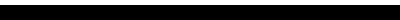
Exchange provides the MAPI v1.0 API to use for application enhancements
or custom solutions for Exchange. Beyond MAPI, Exchange SDK’s (software
development kits) are available for developing custom applications, external
gateways, or integrated applications.
We mentioned several third-party solutions for Exchange. This list is
by no means complete. Please contact Microsoft for continued updates to
the list of ISV’s developing third-party application for Exchange at the
following Web page:
Exchange provides a robust messaging and groupware framework. Third-party
developers are working to extend the framework with Workflow, Document
Imaging, Document Management, Information Sharing, Information Agents,
Communications connectors, Gateways to external systems, and more. Microsoft
provides the MAPI 1.0 application programming interface to allow additional
developers to leverage the Exchange framework as needed.
From Here...
This chapter explained how Exchange can be extended by using third-party
applications. For more information, see the following chapters:
Previous Chapter <-- Table
of Contents --> Next Chapter
QUE Home Page
For technical support for our books and software contact support@mcp.com
Copyright ©1996, Que Corporation
 Copyright
©1996, Que Corporation. All rights reserved. No part of this book
may be used or reproduced in any form or by any means, or stored in a database
or retrieval system without prior written permission of the publisher except
in the case of brief quotations embodied in critical articles and reviews.
Making copies of any part of this book for any purpose other than your
own personal use is a violation of United States copyright laws. For information,
address Que Corporation, 201 West 103rd Street, Indianapolis,
IN 46290 or at support@mcp .com.
Copyright
©1996, Que Corporation. All rights reserved. No part of this book
may be used or reproduced in any form or by any means, or stored in a database
or retrieval system without prior written permission of the publisher except
in the case of brief quotations embodied in critical articles and reviews.
Making copies of any part of this book for any purpose other than your
own personal use is a violation of United States copyright laws. For information,
address Que Corporation, 201 West 103rd Street, Indianapolis,
IN 46290 or at support@mcp .com.
![]()
![]()
![]()
![]()