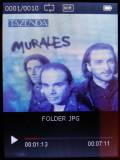This is an old revision of the document!
Table of Contents
Vorstik V1 - Portable MP3 Player
 A brief review of a this MP3 player, focused on the handling of full music albums. It is actually a Chinese no-brand MP3 player, shipped by some on-line reseller with varying fantasy brand, as Vorstik or Verstik. The main features are a metal body with glass screen, Bluetooth connection and FM radio, a 2.4 inches display TFT color (non-touch).
A brief review of a this MP3 player, focused on the handling of full music albums. It is actually a Chinese no-brand MP3 player, shipped by some on-line reseller with varying fantasy brand, as Vorstik or Verstik. The main features are a metal body with glass screen, Bluetooth connection and FM radio, a 2.4 inches display TFT color (non-touch).
| Display | 2.4 inches, 240×320 (?) pixels, TFT color. |
|---|---|
| Memory | 8 Gb, expandable to 128 Gb with microSD. |
| Buttons | 7 front touch buttons + 3 side phisical buttons. |
| Battery | Sealed rechargeable battery. |
| Connector | Micro USB for charging and file transfer. |
| Extra | Bluetooth connection, FM Radio. |
Pro
- Low price.
- 8 Gb storage space, accomodates about 80 music albums in 256 kbit quality.
- Quick and responsive user interface.
- Support for extended charsets (accented characters, etc.).
- Support MP3 and Ogg/Vorbis codecs.
- Scan tracks for ID3 tags, browse by album, by artist, etc.
Con
- Poor quality display.
- Display: truncated directory and file names, track titles, album names, etc.
- ID3 inline picure not supported.
- Per-folder (album) artwork poorly supported.
- File browse mode not alphabetically sorted.
- Non-oleophobic display glass: full of fingerprints in few minutes.
Browsing Music
When you connect the music player to a PC using the provided USB cable, it is detected as an USB mass storage device, so you can copy music tracks to the internal memory. I used an organization by album, i.e. all the tracks composing an album are stored into a single directory.
When you eject the device from the PC operating system, the player updates its the music library scanning for ID3 tags. I used V2.4 tags, which are recognized correctly. If the music collection is correctly tagged with ID3 tags, the player can browse the music collection by artist or by album, in alphabetical order. This is very handy.
In the above pictures you can see how - in the Album view - the names are truncated to 12 characters. Browsing the file directories (in my case each folder is one album) the file names are truncated to 19 characters and they are not sorted.
Truncated ID3 Tags
 One of the worst defects for usability of this player, is the user interface truncating ID3 tags: album name, track title, artist name, everything is truncated in player screen. This is very unpleasant, considering the fact that the display would be wide enough to show much more.
One of the worst defects for usability of this player, is the user interface truncating ID3 tags: album name, track title, artist name, everything is truncated in player screen. This is very unpleasant, considering the fact that the display would be wide enough to show much more.
Per-folder (Album) Artwork
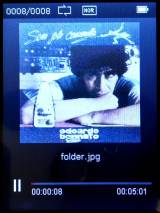 I tested the player uploading an archive of tracks organized into directories, i.e. every directory contains all the tracks from a single album and every track is named as "%n %t" (track number, title). It turned out that if a picture named folder.jpg exists into the directory (a convention used by the Kodi multimedia player), that picture is shown during tracks playback. Unfortunately that picture will hide the ID3 tags, even the filename of the playing track is replaced by the picture filename: a very silly behaviour! Other times I got chineese characters instead of the image name, mixed with part of track name; so definitely there are bugs in the management of file names, where the Vfat filesystem is a source of countless problems.
I tested the player uploading an archive of tracks organized into directories, i.e. every directory contains all the tracks from a single album and every track is named as "%n %t" (track number, title). It turned out that if a picture named folder.jpg exists into the directory (a convention used by the Kodi multimedia player), that picture is shown during tracks playback. Unfortunately that picture will hide the ID3 tags, even the filename of the playing track is replaced by the picture filename: a very silly behaviour! Other times I got chineese characters instead of the image name, mixed with part of track name; so definitely there are bugs in the management of file names, where the Vfat filesystem is a source of countless problems.
It is also unclear why the image is sometimes resized correctly to occupy the entire available space, other times it remains much smaller.