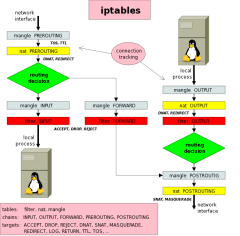This is an old revision of the document!
Table of Contents
Iptables
Connection tracking
Il numero massimo di connessioni che il kernel riesce a gestire è stabilito da /proc/sys/net/ipv4/ip_conntrack_max, lo stato attuale delle connessioni riconosciute è invece in
/proc/net/ip_conntrack.
Per stroncare una connessione in essere?
Vedere questo articolo sul Connection tracking prelevato qui.
Accessing a DNAT sever from the local LAN using the public IP address
Scenario: an iptables firewall forwards connections from the internet to a local server through a DNAT rule. Hosts on the local LAN want to connect to the local server through its public IP address.
- The public IP address is 82.189.151.152
- The private IP of the server is 192.168.1.32
- The service is TCP port 80 (www)
- The local netword is 192.168.1.0/24
- The firewall interface on the LAN is eth0
# This is the DNAT rule for internet requests: iptables -t nat -I PREROUTING -d 82.189.151.152 -p tcp --dport 80 -j DNAT --to-dest 192.168.1.32 # This is for the firewall itself: iptables -t nat -I OUTPUT -d 82.189.151.152 -p tcp --dport 80 -j DNAT --to-destination 192.168.1.32:80 # This is for the hosts on the local LAN: iptables -t nat -I PREROUTING -d 82.189.151.152 -p tcp --dport 80 -j DNAT --to-destination 192.168.1.32:80 iptables -t nat -I POSTROUTING -o eth0 -s 192.168.1.0/24 -d 192.168.1.32 -j MASQUERADE iptables -I FORWARD -i eth0 -o eth0 -d 192.168.1.32 -j ACCEPT iptables -I FORWARD -i eth0 -o eth0 -s 192.168.1.32 -j ACCEPT
Shorewall and DNAT onto a local host
A web server is reachable from the internet onto a local host (192.168.1.5) via a DNAT rule, local hosts want to use the public address (130.151.100.69) to reach the d-natted server. Traffic will be masqueraded by the firewall with its address (192.168.1.254) on the local LAN (eth0, 192.168.1.0/24):
In /etc/shorewall/interfaces:
#ZONE INTERFACE BROADCAST OPTIONS loc eth0 detect routeback
In /etc/shorewall/masq:
#INTERFACE SUBNET ADDRESS PROTO PORT(S) eth0:192.168.1.5 192.168.1.0/24 192.168.1.254 tcp www
In /etc/shorewall/rules:
#ACTION SOURCE DEST PROTO DEST PORT SOURCE ORIGINAL # PORT DEST. DNAT loc loc:192.168.1.5 tcp www - 130.151.100.69
Iptables schema
How the various tables are traversed? This is an handy schema found here:
Shorewall on a diskless host
There is a problem starting Shorewall on a diskless host which mounts its root filesystem via NFS; the standard behaviour of Shorewall on start, is to set a DROP default policy for INPUT and OUTPUT chains before enforcing other rules. In this way the NFS mount gets blocked while Shorewall tries to acquire a lockfile on the disk and the entire host is screwed. The error message is:
lockfile: Sorry, giving up on "/var/lock/shorewall"
There is a non-documented feature called CRITICALHOSTS, this is a list of hosts that requires to never be blocked. Just put into /etc/shorewall/shorewall.conf someting like:
CRITICALHOSTS="eth0:172.21.10.1 eth0:172.21.10.254"
WARNING the interface name is required, otherwise the iptable rules are syntactically correct, but ineffective. May be this is a bug of Shorewall 4.0.8.