













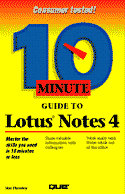
In this lesson, you learn some of Notes’ capabilities, ways you can use Notes in your work, and terminology that describes Notes' 92 components and procedures.
Lotus Notes is a client-server platform that enables you to access, share, and manage information over a network. The network could consist of five or ten computers in your office building cabled together or 30,000 computers ac ross the United States connected to each other in various ways.
A Lotus Notes network is made up of at least one server and one or more clients, or workstations. A server is a powerful computer set aside to communicate with other computers and supply those computers with whatever they need to complete their work. A client is the computer that accesses the server and uses its resources.
 Resources
ResourcesAny shared data or hardware, such as files, printers, CD-ROM drives, and so on.
For example, a server might supply a workstation with files, programs, and backup options. In addition, a Lotus Notes server supplies each workstation with a mailbox and a place to store information that everyone can share.
You can communicate with others on the network by sending and receiving mail messages or through online group discussions. You can collaborate with your co-workers by sharing such documents as text files, spreadsheets, graphics, and tables that you use in your work every day.
Communicating over the Network
Someone working at a workstation can create e-mail (electronic mail) messages, or memos, that he or she can send to anyone else on the network using Lotus Notes. The message tra vels across the network to the Lotus Notes server and remains in the specified mailboxes until the owners of the mailboxes open and read their mail. The recipients can then reply to the message.
Another form of communication over the network is the discussion group. A discussion group can consist of two or more people connected to the network. When you join a discussion group, you type messages on-screen in Lotus Notes , while others in the discussion group read your message and reply. You get immediate feedback from your messages, just as you would over the phone.
Sharing Information over the Network
You also can use Notes to share documents over the network. These might include reports, letters, or tables of data. The Notes server contains many databases, collections of documents you can tap into and read, or even store on your computer.
Generally, a company will use the server to store many documents that its employees may need for work (such as instructions, regulations, and guidelines). Additionally, anyone connected to the network can create a document database and add it to those on the server for you and others to access. You can even create document databases yourself and add them to those already on the server.
When using Lotus Notes, you can work either on the local drive or on the network drive. When you work on the local drive, you are working with the files, databases, or messages stored on your computer’s hard drive. When yo u work on the network drive, you are accessing files and such stored on the server. Which you choose depends on your current project.
 Local vs. Network
Local vs. NetworkThe local drive refers to your workstation’s hard drive (usually C). The network drive refers to a drive you connect to through the LAN (local area network) or WAN (wide area network); it might be drive F, G, or H, for example.
Lotus Notes gives you the choice of Local or Network depending on the task you’re about to perform. For example, when you open a database, you must tell Notes whether the database is on your local drive or on the network.
Working on Local
You can choose to work on your local drive whether or not you’re connected to the network. For instance, you might be at home or on the road using your laptop, in which case you’re not phy sically connected to the network. Or you might be physically connected, but using files and databases on your hard drive instead of the network resources.
The advantages to working on local are that you get quicker data access times, you don’t have to hassle with network traffic, and you can work away from the office. However, you have to use more of your hard drive’s disk space, your data sele ctions are limited, and you are unable to interact with co-workers through mail or discussion groups.
Working Alone? You can create mail while working locally and then connect to the network to send the mail. While you’re connected to the network, you can also access other databases and discussion groups. (See Lesson 25 for more information on remote access to Notes.)
Working on the Network
When you work on the network, you can access files, send and receive mail, or join a discussion group while attached to the network drive. You might choose the network drive so you can access certain files and then add them to your local drive for quick and easy access at any time. Or you might just want to work in the files directly on the network.
Network Access When you choose to access a database that’s stored on the network drive, you can only use that database while connected to the network. If you disconnect from the network, the database is no longer available to you.
You’ll find several advantages to using the network drive. First, you have access to a larger selection of data and information. In addition, you have direct mail connections with co-workers, and you can receive immediate feedback through discussion groups. Of course there are also disadvantages to using the network drive. For example, network traffic may cause slower access times, and you might run into long wait times when trying to access certain sought-after information.
If you’re used to working on a stand-alone computer (one that’s not attached to a network), you may want to read over this section for clarification of some terms.
As you just learned, Lotus Notes works as a client-server application. Your computer is the client that accesses the Notes server for purposes of e-mail, discussion groups, and information sharing. Depending on the type of network you’re attached to, you might hear the following terms used in reference to networks and Notes in addition to those already discussed in this lesson.
Network Your workstation is attached to a network that enables you to share files, printers, and applications, as well as Lotus Notes. The network might be Windows NT, OS/2, Novell, or some other network type.
File Server Your network most likely uses at least one file server. A file server is a powerful computer that holds all data and applications shared over the network, all information about each user on the network, an d so on.
System Administrator Your system administrator is the person who manages the network file servers and resources, sets passwords and securities, and troubleshoots problems with the network.
Notes Network The Notes network is an additional network set up on Windows NT, OS/2, or some other network.
Notes Server A computer specified as a server to handle Notes traffic (such as mail and databases) using specific application software from Lotus. Very large organizations may have more than one Notes server.
Notes Administrator A Notes administrator is the person who manages and organizes Notes users and servers. This person sets security for Notes, troubleshoots Notes problems, and so on.
Workgroup A group of workstations on a network identified by a workgroup name. The system administrator creates and uses workgroups to make viewing and organizing workstations on the network easier.
Domain In Windows NT networks, a collection of computers, users, and/or workgroups gathered within a network or over several networks. Domains enable the system administrator to assign right s and permissions to a group, which is much easier than assigning them to each individual separately.
Protocol The language your computer uses to communicate over the network. The workstation must use whichever protocol the server uses. Additionally, Lotus Notes servers and clients use the same protocol as the network.
Permissions and Rights Privileges assigned to each user and/or workstation, thereby providing access to the server(s) and resources on the network.
User ID Every Notes user has a unique ID used to store his or her access privileges to the Notes server. You can password-protect your User ID so that no one else can use it; see your Notes administrator for more information.
Password You generally must use a password to attach, or log on, to any network. (The operating system usually supplies a dialog box or screen prompt when you turn your computer on.) Also, you may need a password to access certain tasks or procedures in Lotus Notes. If you are prompted to give a password and you do not know what that password is, check with your Notes administrator.
In this lesson, you learned some of the tasks you can accomplish using Notes, how Notes and you fit into a network structure, and some common networking terms you may need in order to work in Notes. In the next lesson, you’ll learn to use menus, commands, InfoBoxes, dialog boxes, SmartIcons, views, and the Status bar.






